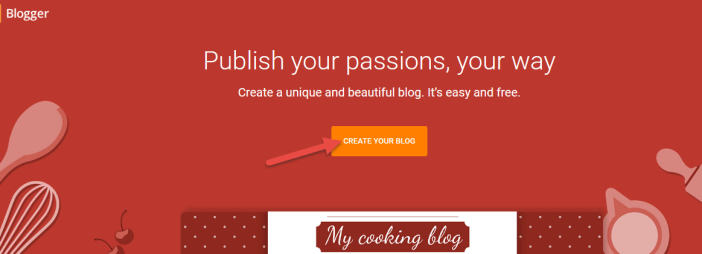Have you ever thought of creating your own website or blog? Creating your website without coding is not a bad idea, right? Here in this post, I’m going to give you a step-by-step guide on How to create your very own stunning website.
Table of Contents
What Is Blogger.com?
Blogger.com is a blog–publishing service that allows multi-user blogs with time-stamped entries. It was developed by Pyra Labs, which was bought by Google in 2003. Generally, the blogs are hosted by Google at a subdomain of blogspot.com. –Source: Wikipedia
In simple words, Blogger.com Is a Website which allows us to create our own blog, without any coding experience!
Start Creating Site on Blogger.com:
The steps required creating a blog is fairly simple. Just follow all the steps
Requirements: A Google Account.
Creating an account on Blogger.com:
1- Go to the website: Blogger.com
2- Click on Create Your Blog button
3- If you have an existing Google Account, then sign in with your Email and Password.
or
If you don’t have an existing account with Google then click on the Create account link under the sign in box, the screenshot is given below.
If you don’t have an account with Google, just click on the create account link below and fill up all the necessary details to create an account. In my case, I already have an account. So I’m logging in to my account by entering my credentials.
After successful login in to your account, if you have logged in for the first time, then you will see a dialog box pop up, asking if you’d like to create a new blog.
If you don’t see the dialog box automatically for some reason, then click on the drop-down menu on the top-left hand side of the screen and then click on New blog option (screenshot is given below).
Now, enter your Site title (you can even change it later), then choose a sub-domain for your website, and select a template for your blog. (you can even buy a template from the internet, and can change it later if you wish to) After filling all the details click on Create blog button. Your blog is successfully created and live now 🙂
Changing the Template of your Blog:
As your blog has been created now, you may need to change your website’s template and apply the template that you downloaded from somewhere else. To do so:
1- Click on Template from the admin sidebar.
2- Then click on the Backup/Restore button.
3- Now, click on Browse.. and then select the template yiu require. (it comes in the form of a .xml file). Then click on the upload button.
Upon upload completion the template of your blog would have change automatically.
Check out free beautiful template for your blog: TemplatesYard
If you have any doubt related to this post, feel free to say/ask in the comment section below. If you like the post then please share it with your friends, hope this post was and would be helpful. Thank you 🙂